How to design a mobile-friendly survey
When you think of an online survey, you might automatically think of a survey completed on a laptop or a desktop. But, did you know that up to 21% of all survey respondents fill out surveys on their mobile phones? That figure rises during peak commuting times and on the weekends, and it is expected to grow even further in the future. So, when it's time for you to start thinking about designing a survey, you need to design with mobile users in mind. That means considering things like the layout, the types of survey questions to use, the size of the font to use, and of course, survey length. Sound complicated? It doesn’t have to be! In this handy guide, we’ll show you what to include, and what to exclude in order to create an engaging and successful, mobile-friendly survey.
Types of survey questions
By now, you probably already know that there are several different types of survey questions that you can use to gather the data you need. But, when building a mobile survey, there are a few considerations to take into account when selecting question types. Let’s take a look at the kinds of questions that are most suitable for inclusion in a mobile survey—and those that are best avoided.
Types of survey questions that are mobile-friendly
- Multiple choice questions:When they are well designed, multiple-choice questions give your respondents all the possible answers they could provide to your survey, without them having to do too much activity, like typing. Mobile devices are great for reading short pieces of text and minor interactions, like clicking, so multiple choice questions reduce the sense of survey burden that your audience perceives. Since multiple choice questions can be quickly and easily answered on a small screen, completion rates can be enhanced.
- Demographic questions: It is rare that you’ll design or administer a survey that doesn’t need at least a couple of demographic questions so the good news is that there is no evidence that these types of questions are any less mobile-friendly than other formats. However, as a best practice, we recommend that you ask demographic questions at the end of your survey. Asking personal questions at the beginning of the survey isn’t a great way of easing respondents into the survey, and increases the chances of early abandonment.
- Non-required responses: SurveyMonkey gives you the option to require respondents to answer a question before they submit a page of responses. This is useful if there is some data that you need to capture from your target audience, but it should be used sparingly. That’s because requiring that respondents answer too many (or all!) questions can reduce response rates. And, as we discuss here in greater detail, relatively few people who complete a survey skip answers any, so it might not be necessary to require responses. When it comes to a mobile survey, length, accessibility, and engagement are key, so make it a habit to only require responses to your most important questions.
Types of survey questions that are not mobile-friendly
- Matrix questions: Matrix questions tend to be better for large format screens because they need to be well spaced to accommodate so much content. The more content in your matrix question, the bigger the matrix will need to be. This makes this type of question very unfriendly for completing on a mobile device because the survey respondent will need to scroll from left to right to see all of the answer options (or worse, to resize their page, making for a tiny, unreadable font). Your best bet if you want to make your survey mobile-centric, is to avoid matrix-type questions altogether.
- Open-ended questions: Open-ended questions are, of course, useful in gathering detailed feedback and opinion data, but if you expect your audience to complete your survey on a mobile device, they should be limited. Open-ended questions are quite taxing on respondents, and if they feel that they have to write long passages of text on a small screen, and using a tiny keyboard, they might decide not to complete your survey at all.
- Essay questions: Essay questions are a special type of open-ended question that require a respondent to write a long swath of text. While some people are pretty speedy on a smartphone keyboard, typing out long essays this way can be very burdensome on your survey respondents. The result might be answers full of errors or autocorrects, while some respondents will give up altogether. Do yourself a favor, and leave essay questions out.
- Mandatory response questions: As we’ve mentioned earlier, there’s a place for required responses, but they’re not always mobile-friendly. Make as many of your questions as possible optional to maximize survey completion rates.
For more on different types of survey questions, and how and when to use them, see our detailed guide.
Mobile navigation
Survey design, format, and layout are crucial if you want to build an engaging survey that’s optimized for mobile use. That means thinking about the way that users interact with their mobile devices and reducing any sense of strain or annoyances that they perceive. Let's take a look at some of the aspects you’ll need to consider in order to reduce respondent burden and apathy, and maximize response rates.
Scrolling versus paging
Let's say you’re running a customer feedback survey on a new marketing campaign. You’ve gathered 20 crucial multiple choice format questions, but what’s the best way to arrange and organize them for mobile use? A key decision will be how many pages to use. For example, you could include all 20 questions on one page, so that respondents only need to press the submission button at the end. Alternatively, you might decide to divide the questions over five pages - four questions per page.
You might think that this is an unimportant decision, but when it comes to optimizing surveys for mobile device use, it's a fundamental one. That’s because scrolling and paging have different impacts on things like abandonment rates, the decision to skip questions and completion time for mobile surveys. On the whole, paging approaches are better than scrolling page layouts. Our research shows that the number of pages that are in your survey has far less impact on response rates than the total number of questions per page.
In general, aim for more pages and limit the need for horizontal scrolling. Consider also that your survey respondents might have slow mobile load times or poor connections, so if the connection is lost before all data is submitted at the end of the page, you’ll lose all that data too. However, even worse for completion rates than vertical scrolling is the need for the respondent to scroll horizontally. This happens when not all questions and response options are visible at once on the screen. Aside from giving your respondents a thumb-ache, horizontal scrolling probably reduces the legibility of your surveys, with a knock on effect for data quality. That’s why matrix style questions are best avoided.
Limit the use of rich media
Modern surveys can include almost any type of content, including digital images and videos. However, rich media takes up a lot more in the way of megabytes than text, and so to keep your page loading rapid, it's best to avoid too many images and videos in a mobile-optimized survey.
Use progress bars effectively
Progress bars are great at showing your respondents where they are in the survey and how far left they have to go. But there’s an ideal place for everything - and that includes progress bars. When the progress bar is at the top of the page, it can be distracting for respondents completing a survey on a small screen. Our research shows that progress bars are best placed at the bottom of the screen, and best kept simple. That means just display the visual scale—no need to also include the percentage of the survey completed or the page numbers.
Mobile font size
It might seem obvious, but one thing you’ll need to consider is the size of the font you use. Your survey will automatically be shrunk to fit a mobile screen size. However, different brands of smartphones have different screen sizes and resolutions, so it's difficult to predict exactly how your font will look on every screen, so a good rule of thumb is to increase the text size to maximize legibility on the screen. Remember, though, that mobile phone users don’t like having to scroll from left to right to read content. So, while your font size should be large enough to maximize readability, you should also make sure that the whole question and answer choices fit entirely on the screen. Luckily, SurveyMonkey surveys are optimized for pretty much all mobile devices (including Apple devices and Android devices, and we even have a handy preview function that allows you to see just what your survey will look like on a mobile screen.
You should also think about the types of font you use for your survey. Sans-serif fonts like Verdana and Arial are very readable and generally work for most mobile surveys. However, there are also several serif fonts, like Merriweather, that have been specifically designed to aid in the legibility of digital documents. If your survey contains longer passages of text, consider a serif font instead. Finally, don’t forget about text color! It might be tempting to design a colorful survey, but dark text on a plain white background is always going to be optimal for reading on a small screen.
Short survey
Survey length has a major impact on willingness to complete your survey in the first place, and abandonment rates once respondents are partway through the survey. On a mobile phone or similar, length is crucial for two reasons. The first, as we’ve mentioned, relates to minimizing scrolling. However, also consider that respondents might be completing your survey while on the move, such as during their commute, and that time might be limited. When thinking about the ideal length of your survey, there are some best practices that we recommend:
Survey length best practices
- Keep your questions simple. When it comes to taking a survey, there is little that is more frustrating than a question that is too long, or too complex. And, it's even worse when you’re trying to figure out a challenging question on a small screen. So, as a best practice, keep your sentences short, your answer choices as limited as possible, and don’t ask too much of respondents in a single question, because that likely increases scrolling. For example, if you are asking consumers to rank the features of a product, limit the number of items to four or five.
- Consider a follow-up survey. The best way to keep a survey short is to ask fewer questions. But, if you really think you need to include more questions, consider a follow-up survey. You might ask only the most pertinent questions in the first survey, and then ask respondents to agree to takepart in a follow-up at the end. And, you can always sweeten the deal by offering an incentive, like a voucher or similar.
- Avoid redundant questions. This goes without saying for all types of surveys, not just mobile surveys, but unnecessary questions should be avoided. For example, if you ask your respondents to enter their date of birth into your survey, there is no need for you to also ask them their age. Doing this will not only frustrate your survey respondents, but it increases the length of your survey - and therefore, the risk of dropout. For this reason, we recommend that you test your survey with a small sample of respondents before you send it out more widely. Let's take a more detailed look at survey testing.
Survey test
Before you send out your mobile survey to your target audience, it's crucial to pilot it to make sure that it functions well and is responsive on a wide range of mobile devices. In the first instance, you should use the preview function to see how your survey looks on a small screen. But, how the survey looks is not the only thing to consider. Checking for page speed on mobile devices is really important. Everybody hates slow-loading pages, and if your pages stutter or require a long wait time to load, you run the risk of your audience abandoning the survey altogether. We recommend testing the survey with a small pilot group and getting some feedback on how the survey looks, feels, and loads on a mobile device. Testing your survey in this way will help you to:
- Surface any bumps or bugs in survey respondent experience, which can be tweaked or fine-tuned at the survey design phase
- Compare audience experience across different types of mobile devices such as tablets, e-readers, and smartphones
- Estimate how much scrolling time will be needed to complete the survey - which will help you to minimize it
- Identify areas of the survey that increase the risk of abandonment, such as whether a question runs too far across the screen, or an open-ended textbox is too small
If all of this feels like too much, don’t worry: we’ve already done the legwork. Just click here to access readymade, customizable survey templates optimized for mobile phones, or to learn how to build your own survey using our Question Bank.
Survey timing
Finished designing your survey and ready to send it out? Not so fast. As with most things, timing matters. We crunched the numbers and found that the best day of the week to send a survey, whether it's a consumer survey, or an internal, employee survey, is Monday. Customer surveys sent on a Monday attract a 10% higher response rate, while internal surveys sent that day increased responses by 13%. And the worst day? You guessed it—a Friday. That’s when your customers and workers are likely to be scrabbling to finish up the week’s work, or winding down for the weekend after all.
Aside from this, the absolute best time to gather data from someone, and especially a customer or prospective customer, is right after your last interaction with them. Sending out a survey about, for instance, customer experience right after a purchase will mean that you’re still top of the customer’s mind—putting you in the best possible position to gather feedback that’s fresh and insightful.
So, there you have it: how to create mobile-friendly, engaging surveys fit for a 21st-century audience. For more insight into how and why to create mobile-centric surveys, take a look at our detailed guide. And, if you’re looking for sample mobile surveys and templates, we’ve got those too.
See how SurveyMonkey can power your curiosity
Discover more resources

Решения для вашей сферы
SurveyMonkey — ваш незаменимый помощник в работе. Узнайте, как разрабатывать успешные стратегии, продукты и многое другое.

Готовые шаблоны опросов
Изучите более 400 редактируемых шаблонов опросов, составленных экспертами. Быстро создавайте и проводите вовлекающие опросы с помощью SurveyMonkey.

Создайте форму при увольнении сотрудника, чтобы узнать, что стоит улучшить
Задавайте правильные вопросы, чтобы сократить утечку кадров. Начните создавать формы уже сегодня с помощью нашего конструктора и шаблонов форм.
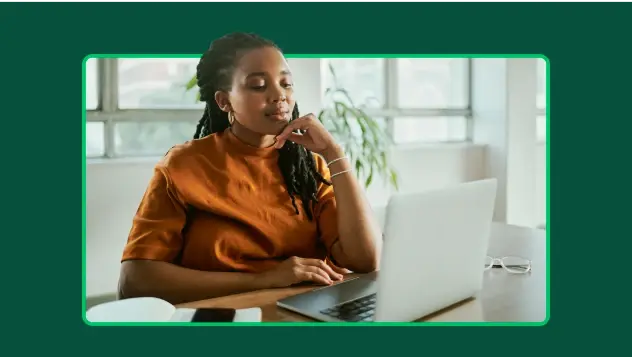
Получайте необходимое согласие с помощью онлайн-форм
Без труда создавайте и настраивайте формы согласия. Собирайте электронные подписи и упрощайте процессы с помощью нашего конструктора безопасных форм.