Accept payments in surveys
With SurveyMonkey payments, you can get responses and accept payments online too.
Surveys + payments = a perfect match
Convenient for customers
Respondents can complete a survey and make a credit card payment at one time and in one place
Flexible for you
You can accept a fixed-amount or let the respondents choose, and payments work in every type of survey
Quick to set up
Create a Stripe account in minutes and immediately start accepting online payments right from your survey
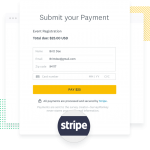
SurveyMonkey + Stripe = easy payments
Stripe is a leading payments platform that allows you to securely accept payments in your surveys.
- Set up a free Stripe account, and test it before you use it
- Benefit from automatic fraud prevention and PCI compliance
- Accept global payments
Payments and feedback in one
Non-profit/Charity donations • Event registration • Fundraisers • And more!
Example 1: Fixed price
The International Assoc. of Coffee Roasters is having their annual convention. The event planner, Britt, is thrilled to learn that she can use SurveyMonkey to collect registration info, session sign-ups, and accept payments online all at once.
Step 1. Britt creates a survey to share with potential attendees.

Step 2. Respondents who want to register provide their credit card info.

Step 3. Success! Britt sees registrations in real time.

Example 2: Respondent’s choice
As the head of fundraising for a non-profit dedicated to promoting kids’ fitness, Alex is planning a 50K charity bike ride. To raise money, he turns to SurveyMonkey.
Step 1. Alex creates a survey to plan the event and ask for donations online.

Step 2.
Donors pay their chosen amount.

Step 3. Success! Alex easily tracks incoming donations.

Get started in minutes
Find all the information you need to accept payments in your surveys.
FAQs about payments and Stripe
- What is Stripe, and how do I set up a Stripe account?
Stripe is a third-party technology platform that allows individuals and businesses to accept payments over the internet. Stripe has no setup fees and no monthly fees. You only need a physical address and a bank account to activate a Stripe account, and, once set up, you can try Stripe in test mode before using it to accept payments from survey respondents. Create a new Stripe account - Do I need to sign up with Stripe to accept payments in my survey?
Yes, you need a Stripe account to accept payments. You can either create a new Stripe account or connect an existing Stripe account. Learn how to connect your accounts - What payment methods can respondents use to pay me?
Stripe allows you to accept major credit cards for payments. See the list of cards supported by Stripe - Does Stripe collect any information about my survey?
Stripe only collects details specific to payments and does not have access to survey-related data. - Does SurveyMonkey store or save credit card numbers?
SurveyMonkey does not save or store credit card numbers submitted by survey respondents. - Is SurveyMonkey a merchant of record, payment gateway, or payment processor?
SurveyMonkey is not a merchant of record, payment gateway, or payment processor. SurveyMonkey is integrated with Stripe so you can easily log in to your Stripe account to accept payments.
Once you sign up and connect to Stripe, you become the merchant of record and will be held financially liable by the financial institution that processes your respondents’ credit card payments, including all full and partial returns to the respondent’s card, as well as any chargebacks initiated by the respondent. You also take on tax and compliance risk to ensure your online transactions are handled in compliance with applicable laws. - Does my bank account have to be in a specific country?
Your bank account must be located in the same country as your Stripe account. Stripe is currently available in 25 countries including the United States, Canada, UK, France, Germany, Netherlands, Australia, and many more. See the full list of countries - What currencies can I accept?
Respondents can pay using more than 135 currencies. The currency you actually receive funds in will be determined, with a few exceptions, by the country in which your bank is located. If a payment is made in a currency other than one that you can accept, Stripe will convert the currency. See the list of currencies you can accept or read more about Stripe’s payout policy. - What notifications are sent when payment is completed?
When a respondent successfully submits a payment through your survey, Stripe sends an email confirming the transaction. Transactions appear on the respondent’s credit card statements with the name of your survey. As the survey creator, you can adjust your settings on Stripe’s dashboard to opt in to email notifications each time a payment is received. - Do I need a special plan to accept payments online?
The ability to accept payments in your survey is included with Advantage, Premier and Enterprise plans. - Does Stripe charge payment transaction fees?
Visit Stripe’s site for a list of the most updated transaction fees. Learn more - Are there any limitations on what I can accept payments for?
Acceptance of payments in surveys must adhere to SurveyMonkey’s Acceptable Uses Policy, Content Policy, and Terms of Use and also may not be used for the sale of products or by businesses included on Stripe’s prohibited business list. - For additional information about how Stripe handles payments and charges, please visit https://stripe.com/docs